How do I use AI to classify pictures taken by the
@Raspberry_Pi#AstroPi camera in the ISS ?https://t.co/yPX4Vr4NF7


Dans le cadre du projet AstroPi, j’ai eu l’occasion de prendre des photos de la Terre depuis l’ISS, en programmant un Raspberry Pi. Le programme qui a pris les photos en 3D est en python. Il est possible de voir les photo en 3d ci dessous, soit en louchant devant l’écran, soit avec un casque ou smartphone pour pouvoir diriger l’image en tournant la tête.
Interactive viewer of our best 3d photos
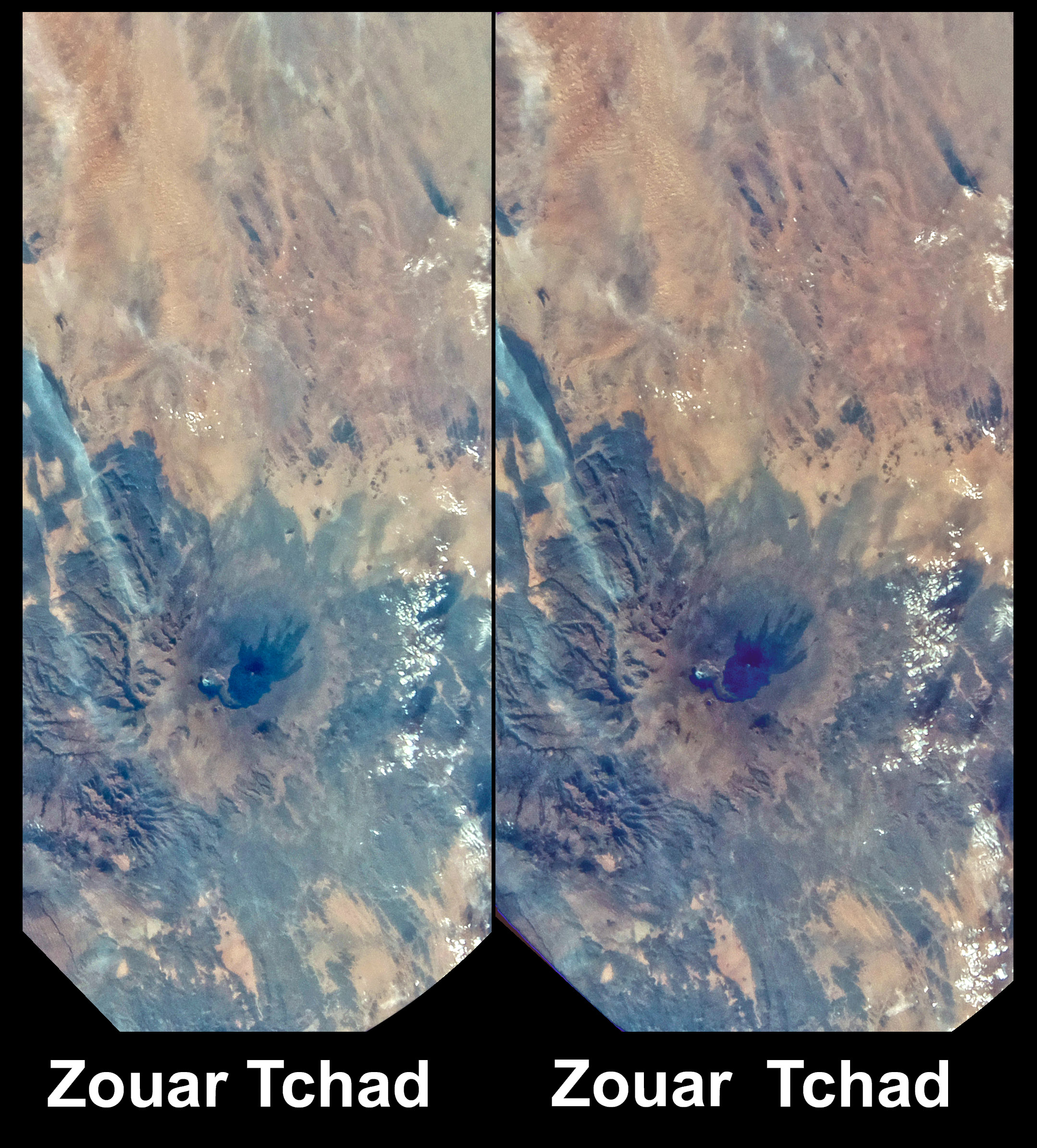
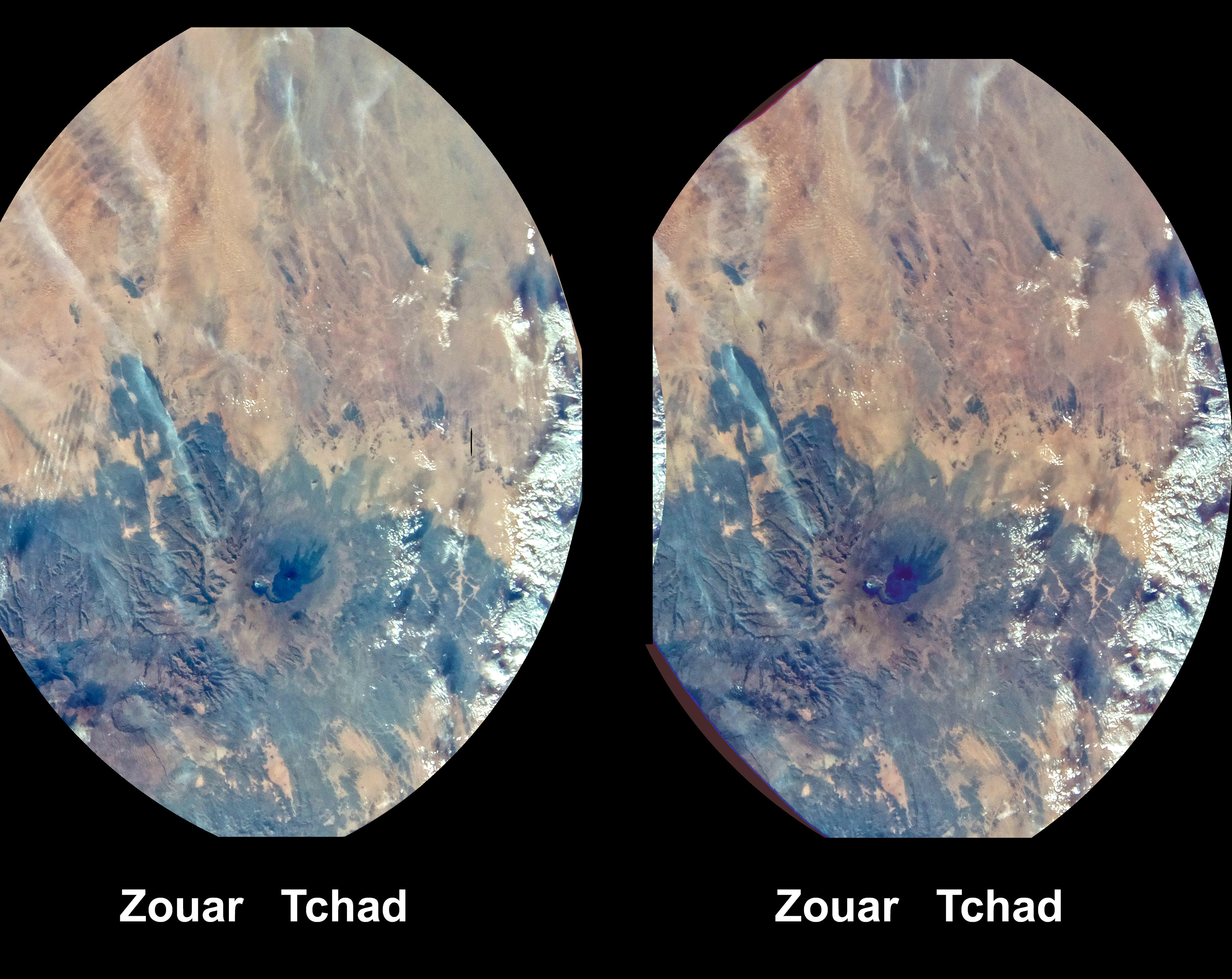

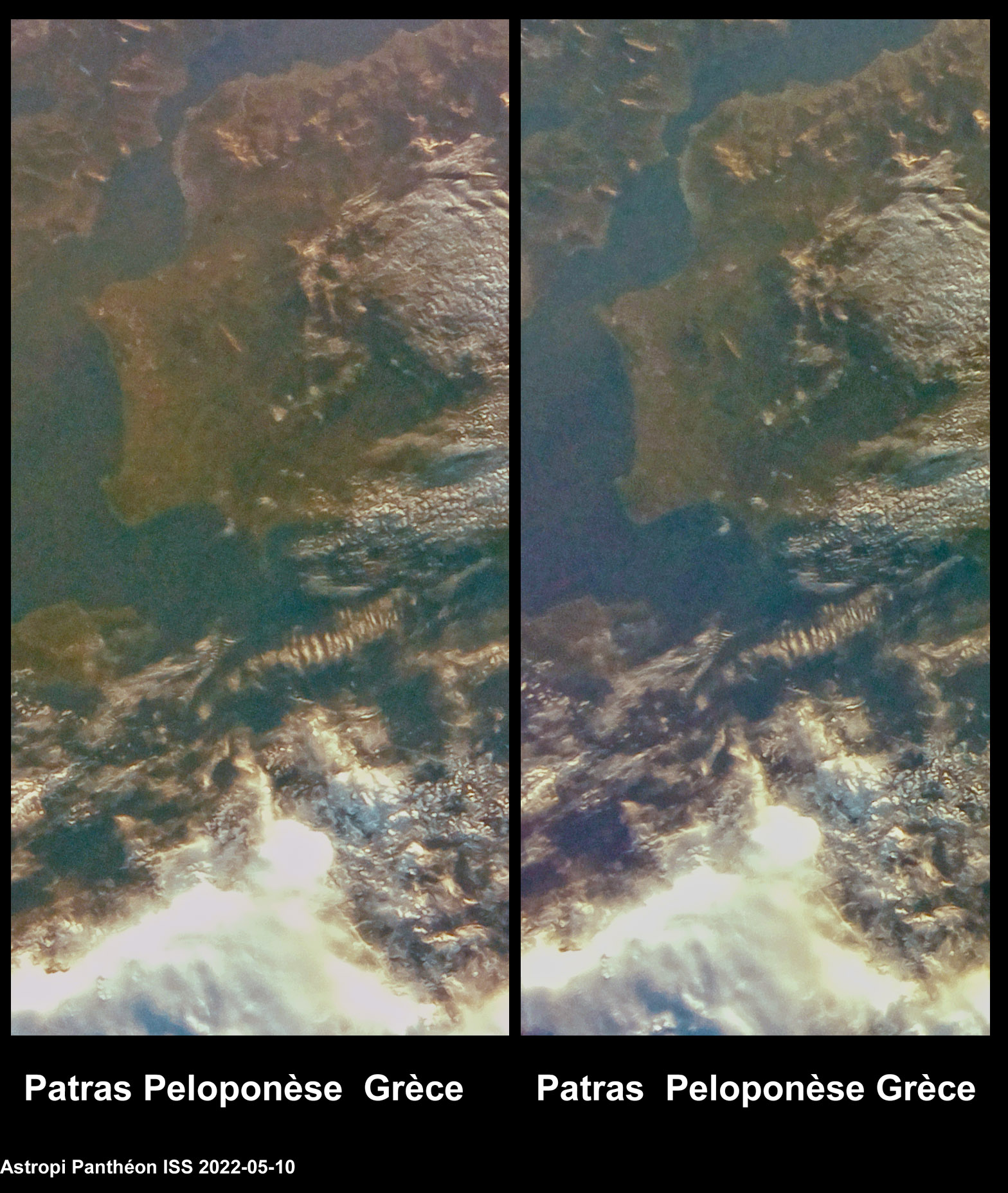



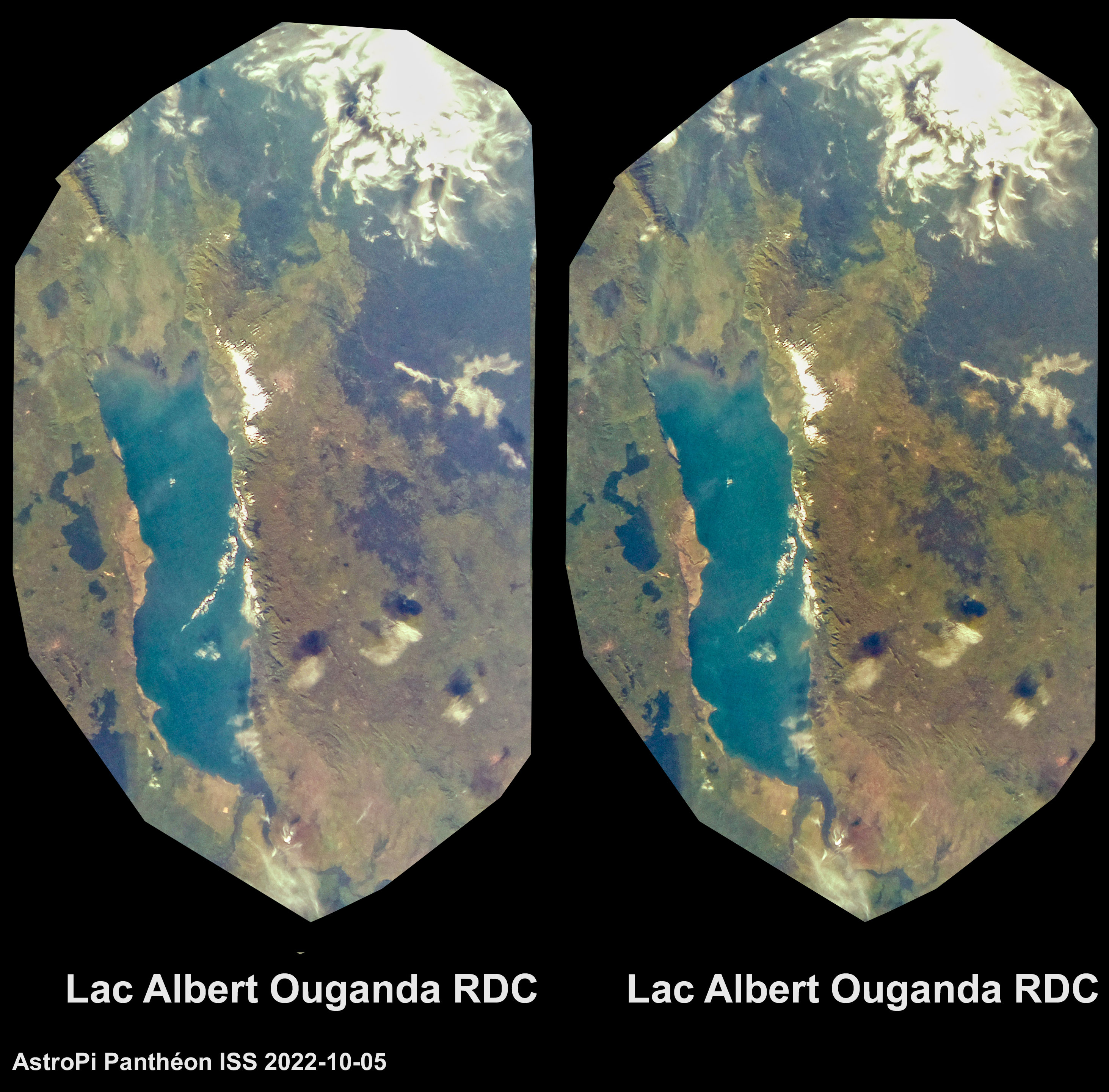





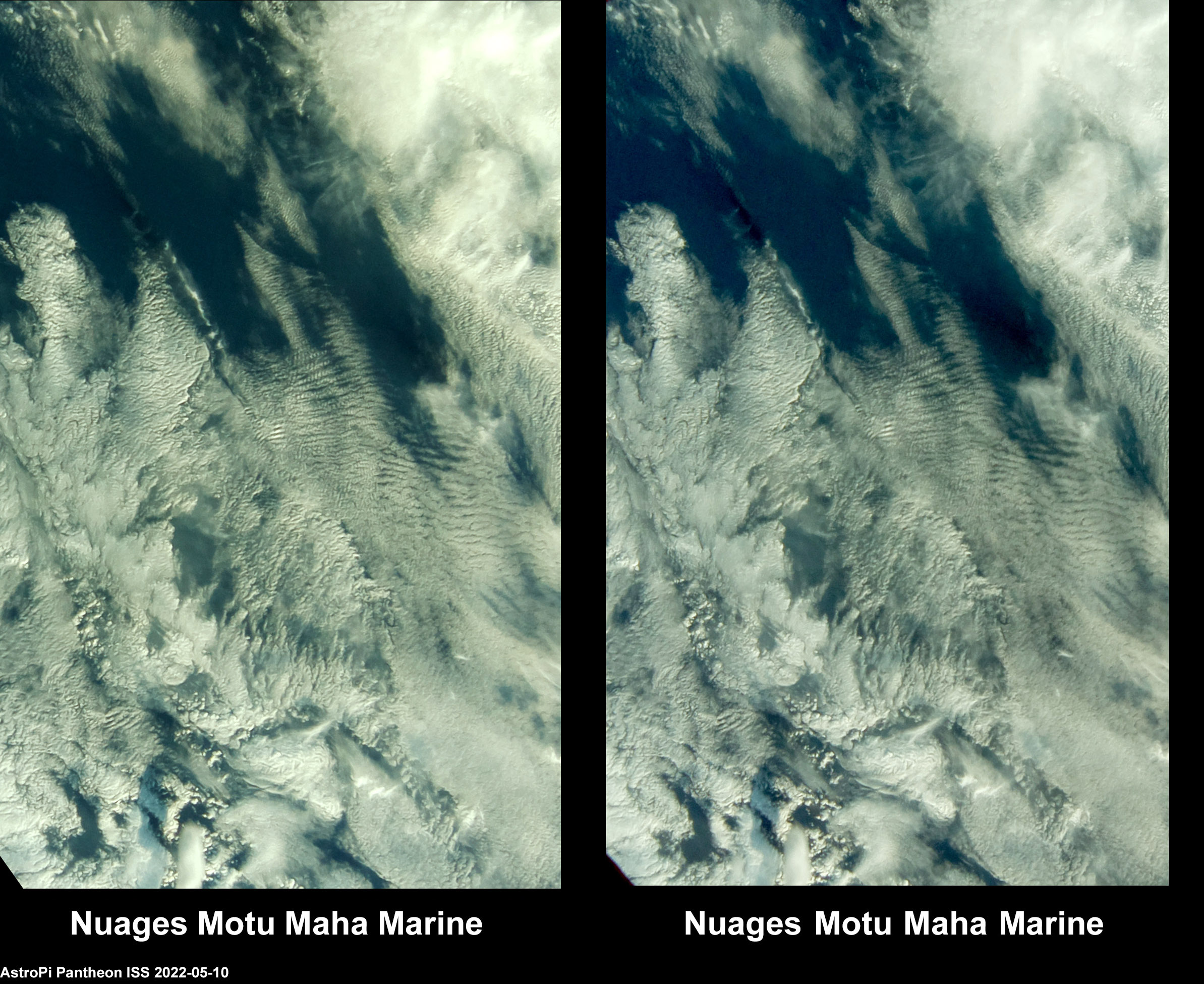
How to view in 3D if you use a computer (or a smartphone): change the width of the window until the with is no more than twice the distance between your eyes. Then reload the page to redraw the pictures. Then try to wall-eyed to merge the left and right picture.
You can click and drag above the interactive javascript to zoom where you want.
How to view in 3D if you use a smartphone: turn the smart phone in landscape, seen the page in ullscreen. As above try to cross-eye or put your smartphone into a cardboard such as
 .
.You can click and drag above the interactive javascript to zoom where you want.
You can click on ‘sensors’ if you want to select where to zoom by moving the head: (roll=left or right. pitch=top or bottom. yaw is not used). Start looking down to the bottom horizontally.
To train userself, try to see one or 3 spots (not 2) here:
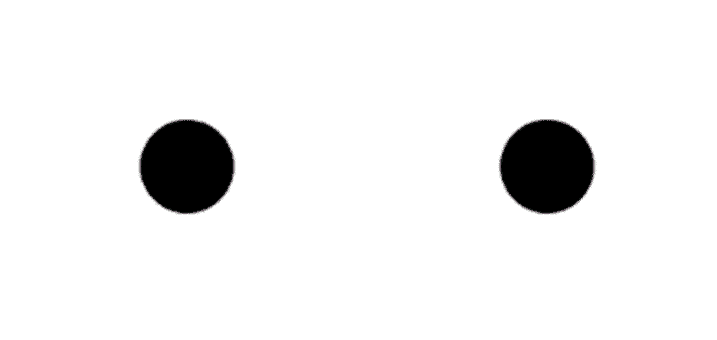
=== > See our PDF paper for more details.
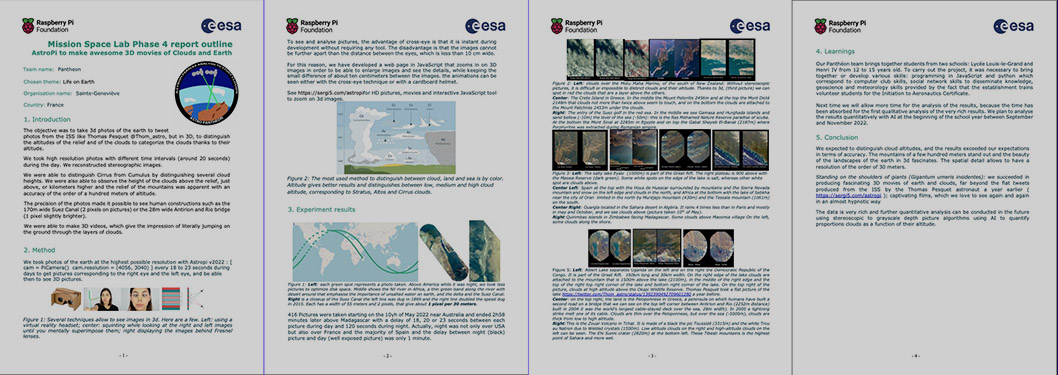
Bellow is a movie if the interactive javascript above does not work as expected..
A flat picture if you are fed up with 3D. You can see the Suez Canal, Mont Sinaï…:

Contact: https://twitter.com/AstroPantheon
